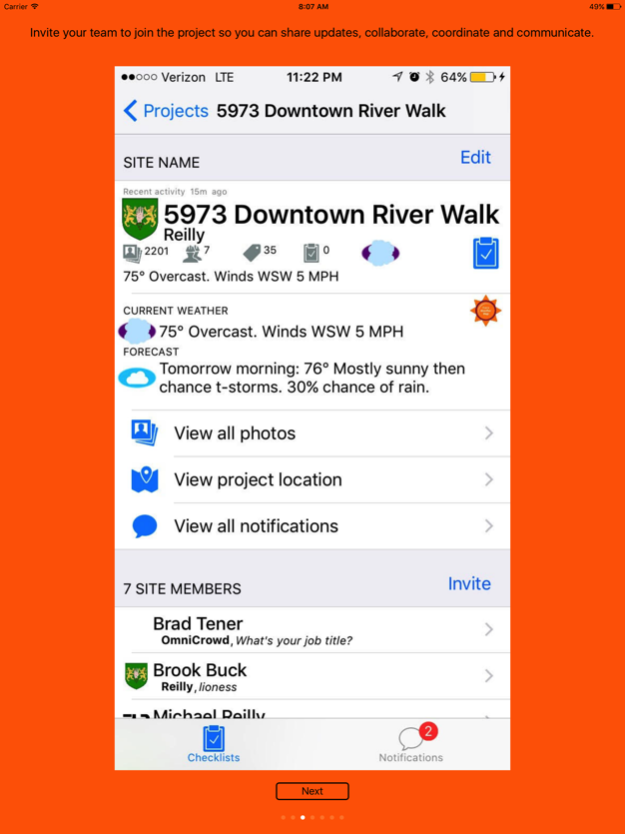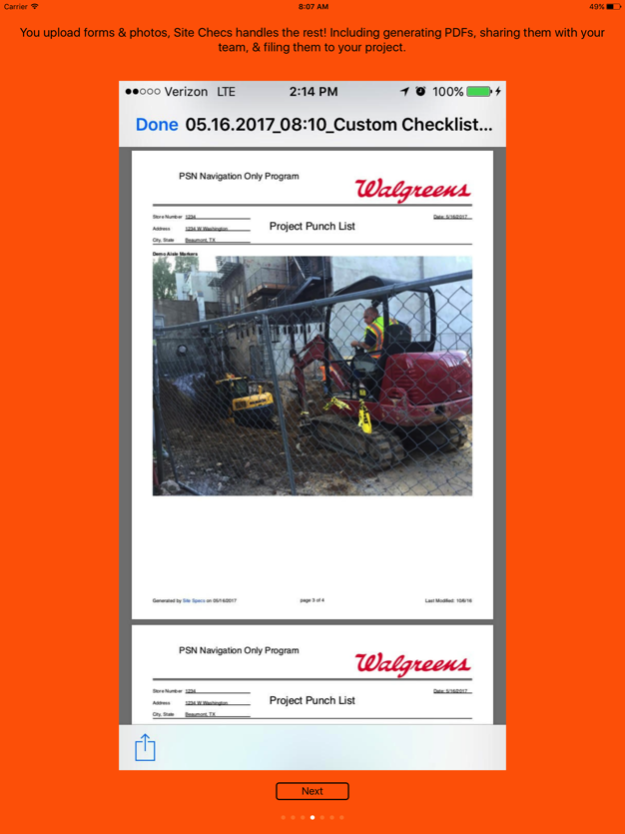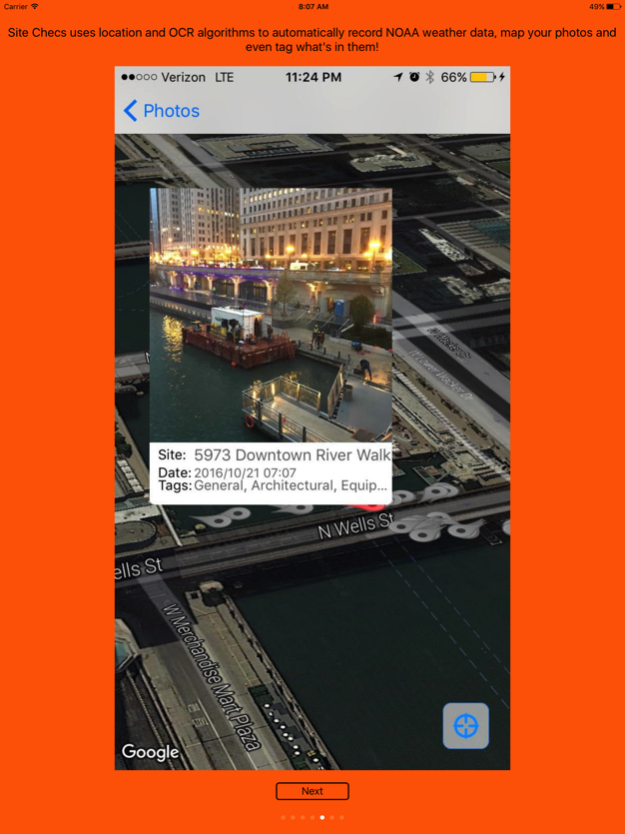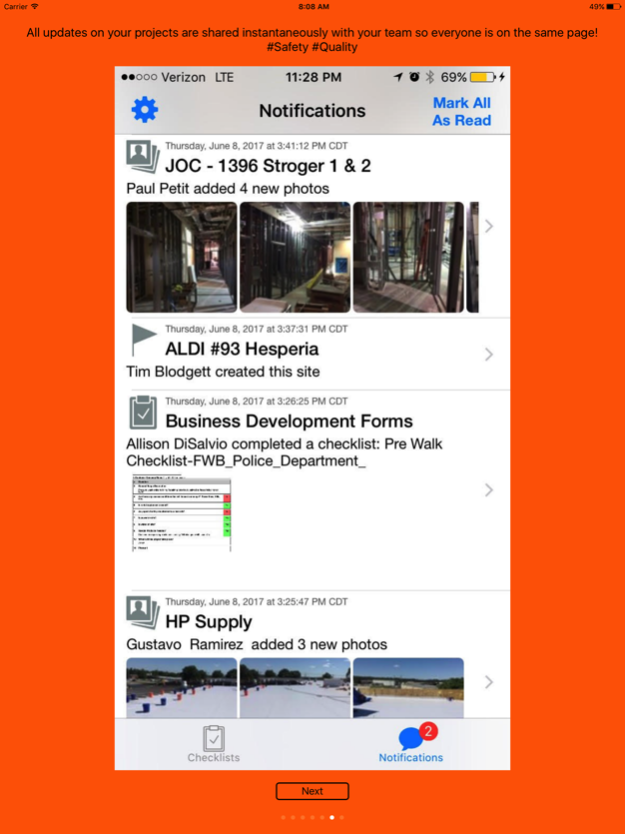Site Checs - Mobile Forms 2.0.2
Free Version
Publisher Description
Never complete a company form by hand again. It takes longer, requires redundant data entry, the data is useless and hard to read, you have to scan it and file it. It's stupid. Site Checs eliminates the need to ever write your name, company, project, data, weather, etc. Site Checs its paperless so all your forms are clean, professional and digital including photos, maps, weather reports and signatures. All your submissions are easily exported to excel or CSV for whatever data analysis you want. Site Checs notifies your project team of any project updates or completed inspections. It's just better.
Site Checs is the most intuitive inspection checklist app on the App Store. Simply go to SiteSpecs.io, create/add checklists to your projects and everyone on those projects will instantly have access to the most up to date checklists for your job sites, projects, and properties. Site Checs collects answers, photos, signatures, quantities, etc.
Site Checs is the easiest project site inspection checklist app for any enterprise. Site Checs, by Site Specs, is a customizable mobile inspection check sheet management and completion app. Simply select your project, select the checklist you would like to complete, answer the questions, sign and upload. Site Specs automatically generates a searchable and professional PDF document and shares it with your project team.
This app is intended to be used in conjunction with the popular, Site Specs, number 1 construction and property management photo app on the market.
Visit SiteSpecs.io for more information and to add customized checklists to your reports.
Continued use of GPS running in the background can dramatically decrease battery life.
Aug 2, 2018
Version 2.0.2
This app has been updated by Apple to display the Apple Watch app icon.
New update, who dis?
-You can now ASSIGN checklists to anyone on your project or your contacts
-Work on as many iterations of the same checklist at one time as you need, simply start a checklist, back out of it and start another from your blank forms
-Added expandable question settings so users can add as many signature or short answer fields as they need on the fly
-Improved back end response time for app refresh
-Improved registration process
-iOS 11 support
-Minor bug fixes
-Improvements & enhancements
In addition to our machine learning algorithms, we are always improving our interface and functionality based on user requests. Please email us at support@sitespecs.io for any update or feature requests. Site Specs & Site Checs were developed on-site by project managers and engineers living thru the pain of traditional data collection. Cheers to the future of daily reporting. Automated, consistent, live data aggregation is where it's at!
About Site Checs - Mobile Forms
Site Checs - Mobile Forms is a free app for iOS published in the Office Suites & Tools list of apps, part of Business.
The company that develops Site Checs - Mobile Forms is Obvious Ridge Route LLC. The latest version released by its developer is 2.0.2.
To install Site Checs - Mobile Forms on your iOS device, just click the green Continue To App button above to start the installation process. The app is listed on our website since 2018-08-02 and was downloaded 23 times. We have already checked if the download link is safe, however for your own protection we recommend that you scan the downloaded app with your antivirus. Your antivirus may detect the Site Checs - Mobile Forms as malware if the download link is broken.
How to install Site Checs - Mobile Forms on your iOS device:
- Click on the Continue To App button on our website. This will redirect you to the App Store.
- Once the Site Checs - Mobile Forms is shown in the iTunes listing of your iOS device, you can start its download and installation. Tap on the GET button to the right of the app to start downloading it.
- If you are not logged-in the iOS appstore app, you'll be prompted for your your Apple ID and/or password.
- After Site Checs - Mobile Forms is downloaded, you'll see an INSTALL button to the right. Tap on it to start the actual installation of the iOS app.
- Once installation is finished you can tap on the OPEN button to start it. Its icon will also be added to your device home screen.